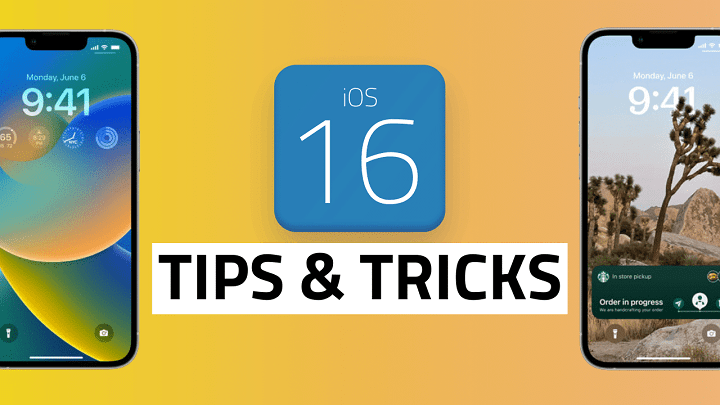Apple’s iOS 16 introduces a host of exciting features, enhancing user experience and functionality. Whether you’re an iPhone aficionado or a recent adopter of Apple devices, these tips and tricks will help you make the most of iOS 16’s capabilities.
Improved Privacy Controls
- App Privacy Report: Navigate to Settings > Privacy > App Privacy Report to view how apps are using your data.
- Mail Privacy Protection: Shield your email activity from being tracked by unknown senders.
Customization and Widgets
- New Widget Options: Customize your home screen with a variety of widget sizes and functionalities.
- Widget Stacks: Organize widgets into stacks to save space and declutter your screen.
Focus Mode for Productivity
- Tailored Work Modes: Set up customized Focus modes for work, personal time, or specific activities.
- Minimized Distractions: Manage notifications and alerts based on your selected Focus mode.
Live Text Feature

- Text Recognition: Use the camera to recognize and interact with text in images.
- Copy and Paste: Directly copy text from images or convert phone numbers into contacts effortlessly.
Enhanced Photo Memories
- Interactive Memories: Relive memories in a more immersive way with Music integration and improved slideshows.
- Memories Sharing: Easily share these curated collections with friends and family.
Health Tracking and Features
- Health Sharing: Share health data with family members or healthcare professionals securely.
- Trends and Insights: Access detailed trends and insights about your health metrics.
Augmented Reality (AR) Upgrades
- Improved AR Experiences: Experience enhanced AR functionalities in various apps.
- AR Object Capture: Capture and place real-world objects in augmented reality.
Enhanced Apple Maps
- New 3D Experience: Enjoy enhanced, more detailed 3D maps in select cities.
- Interactive Guides: Discover curated guides for exploring new places.
Messages and Facetime Enhancements
- Shared With You: Easily locate content shared with you in Messages across various apps.
- Facetime Improvements: Improved video and audio features for better communication.
Shortcuts Automations
- Automated Tasks: Create shortcuts to automate various tasks and workflows.
- Improved Interface: Enjoy a more user-friendly interface for managing and creating shortcuts.
iOS 16 brings a myriad of exciting features and functionalities, designed to enhance your overall Apple experience. By leveraging these tips and tricks, you can explore the full potential of your device, streamlining tasks, boosting productivity, and enjoying a more personalized user experience.
Implement these features, delve into the updates, and unlock the true potential of iOS 16!